By Jennifer Henderson
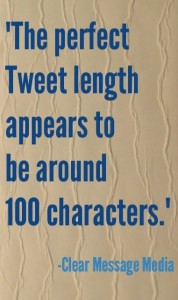 Twitter has been in the news a lot lately after announcing its plans to become a publicly traded company. An article from CNN states that, “A billion messages are sent on Twitter every 2½ days. That’s three for every man, woman and child in the United States.” Wow, that’s a lot of Tweets! The number of Tweets may be increasing because people are learning that, from a marketing standpoint, it’s better to Tweet more often than less. As we discussed in a previous post, Tweeting two to five times per day seems to be the ideal way to get your brand noticed. But, what about Tweet length? How long should your messages be?
Twitter has been in the news a lot lately after announcing its plans to become a publicly traded company. An article from CNN states that, “A billion messages are sent on Twitter every 2½ days. That’s three for every man, woman and child in the United States.” Wow, that’s a lot of Tweets! The number of Tweets may be increasing because people are learning that, from a marketing standpoint, it’s better to Tweet more often than less. As we discussed in a previous post, Tweeting two to five times per day seems to be the ideal way to get your brand noticed. But, what about Tweet length? How long should your messages be?
Twitter caps Tweets off at 140 characters, but social media experts say that is not the ideal length. Instead, Tweets with less than 100 characters get a 17% higher engagement rate than longer Tweets, according to a 2012 Buddy Media study.
But, don’t make your Tweets much shorter than 100 characters, warns Morgan Arnold, CEO of Track Social, a social media analytics company. “The perfect Tweet length appears to be around 100 characters,” says Arnold. Engagement levels on Twitter increase with length but are relatively flat between 70 and 110 characters, he says. Engagement then declines as the 140 character limit approaches.
So, the bottom line is: short messages on Twitter do not get a lot of attention. But, writing a Tweet with the maximum amount of characters isn’t a good idea, either. Keeping your Tweet length to about 100 characters seems to be the magic number and also allows other Twitter users the space to Retweet your content without having to edit it. In order to Retweet, a user needs at least enough space for the ‘RT’, the ‘@’ symbol, and your username.
Take control of the characters
When I send out a Tweet, I struggle to shorten it to the 140 character limit. Keeping a message to 100 characters seems difficult. Embedding Hashtags within the Tweet itself, instead of adding the Hashtag at the end, helps keep messages shorter. Hashtags can appear at the beginning, middle, or end of a message. See our previous Twitter 101 blog post “Hashtags and How to Use Them” for some examples.
Another way to shorten the number of characters is to use a URL-shortening service like Bitly or Ow.ly when including a link in your Tweet. For instance, Bitly shortens https://www.clearmessagemedia.org/2013/09/02/q-and-a-torrey-pocock-tcw-marketing-ceo-on-social-media-marketing/ to http://bit.ly/1fVmJ5l (from over 100 characters to just 21 characters).
Tweet good content!
As we reminded you in a previous post, “it’s not how much you Tweet, but what you Tweet” that really matters. The same goes for the length of the Tweet; worrying about the length of your Tweet is not as important as paying attention to its content. Look for a blog post in the near future on how to write content that gets noticed.
So, what tricks do you use to keep your Tweets to an optimum length? We’d love to hear from you in the comments section below.

