By Jennifer Henderson
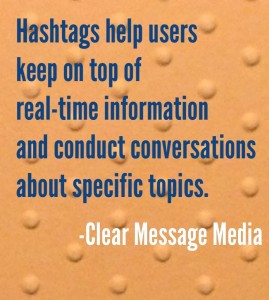 I have been a Facebook user since 2008. However, I only recently joined Twitter. When I first joined Twitter, I couldn’t understand why everyone used “#” symbols in their Tweets. I soon learned that the # (pound) key is considered a hash sign on Twitter, and is used to create a hashtag when it appears before a keyword or phrase. Now, after using Twitter for about a year, I am a convert. I use hashtags all of the time!
I have been a Facebook user since 2008. However, I only recently joined Twitter. When I first joined Twitter, I couldn’t understand why everyone used “#” symbols in their Tweets. I soon learned that the # (pound) key is considered a hash sign on Twitter, and is used to create a hashtag when it appears before a keyword or phrase. Now, after using Twitter for about a year, I am a convert. I use hashtags all of the time!
What is a Hashtag?
The Oxford dictionary defines hashtag as “a word or phrase preceded by a hash sign (#), used on social media sites such as Twitter to identify messages on a specific topic.” Hashtags allow Twitter users to search the site for topics. For instance, the following Tweet Carole sent out for a pharmacy client provides a good example of how to hashtag:
ow.ly/jTfX2 #Melanoma survivors face risk of recurrence, but
1 in 4 never wear #sunscreen via @medpagetoday RT
Carole’s Tweet would have appeared if I had searched for #melanoma or #sunscreen soon after she had sent the Tweet.
According to The New York Times, the hashtag was invented in August 2007 by Chris Messina, a developer advocate at Google. Messina Tweeted a message suggesting that the pound symbol be used for organizing groups. The hashtag really caught on in 2010, and now is used all throughout Twitter, other social media sites, in commercials, and even in text messages and everyday conversation as shorthand. In addition, as a nod to the popularity of functionality of hashtags, Facebook recently included them on their site (hashtags previously didn’t work on Facebook).
How Hashtags Help
Hashtags help Twitter users organize all of the information that is out there. I don’t know about you, but I get overwhelmed when I scroll through Twitter (or any social media site). There is just so much information to absorb! When I started using hashtags to filter that information, I found myself using Twitter a lot more. Suddenly, I was able to efficiently access the information I needed.
For example, I was home the day the Boston bombings occurred (back in April). I happened to look at my Twitter account mid-afternoon and I saw one tweet from Luke Russert, Tim Russert’s son, who now works for NBC. He mentioned that he heard from a friend that a bombing took place at the Boston Marathon. I quickly turned on CNN, but nothing was being reported at that time. So, I searched Twitter for #Boston and I found a ton of messages indicating that a bomb went off at the marathon finish line. Approximately 20 minutes went by before the cable news networks reported the bombing.
What can Hashtags do for your Business?
Hashtags help users keep on top of real-time information and conduct conversations about specific topics. But what can hashtags do for your business? According to Nabiha Zeeshan, a blogger for Social Media Today, hashtags can really “help you get discovered by the right people.”
If I needed to buy a lawnmower, for example, I could search on Twitter for the hashtag #lawnmower. I might find a local hardware store that sent out a Tweet advertising a sale on #lawnmowers. Hashtags are a great way for businesses to gain clients. In addition, Zeeshan writes that hashtags allows business owners to better keep track of what their target audience is interested in, which leads to a better understanding of the consumer’s mindset.
How to Hashtag
Twitter provides tips on how to hashtag. When hashtags first started, people added them to the end of their messages. Now, it is popular to embed hashtags within the text of the Tweet itself (see Carole’s Tweet above as an example). Hashtags can appear at the beginning, middle, or end of a message. This allows you to stay within the 140-character limit on Twitter. Twitter discourages its users from including more than two hashtags per Tweet. Otherwise, other users may identify your message as spam.
When determining what hashtags to use in your Tweet, it’s helpful to look at what other people (competitors, for example) are using for hashtags. The best way is to follow other businesses and see what keywords they use. Another good way to see what topics are popular is to use a website such as hashtags.org, which provides lists of keywords that are availabe and tracks the most popular hashtags.
We’d love to hear from you on how you use hashtags. Do you use #hashtags? And, if so, #howdoyouhashtag? Please feel free to comment below.


[…] can appear at the beginning, middle, or end of a message. See our previous Twitter 101 blog post “Hashtags and How to Use Them” for some […]